One application — numerous opportunities


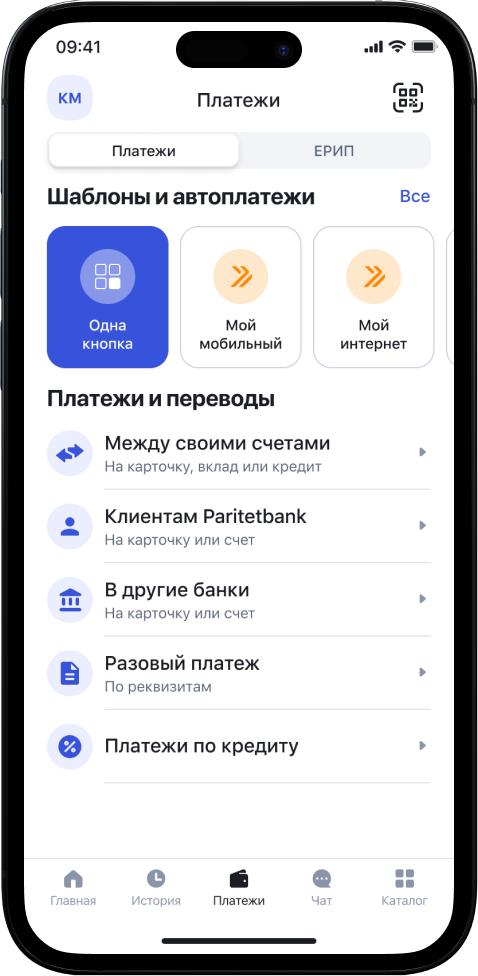
Card issue
Using iParitet, you can issue both a virtual payment card and a real plastic card.Order the virtual card within a few minutes, top it up by means of ERIP or P2P transfer and use it immediately for payments through iParitet.
You can also add a card to your wallet and pay quickly.
Deposits
You can open a deposit online in any currency, even staying at home and using just a few of clicks. Depending on the deposit, you can use a single button to perform the following activities: to add money to your deposit, withdraw interests, review the statement, close the deposit, including advance closure.Payments and transfers
Using our app you can make every single payment and transfer from Paritetbank cards and accounts, in all currencies.How to register in iParitet?
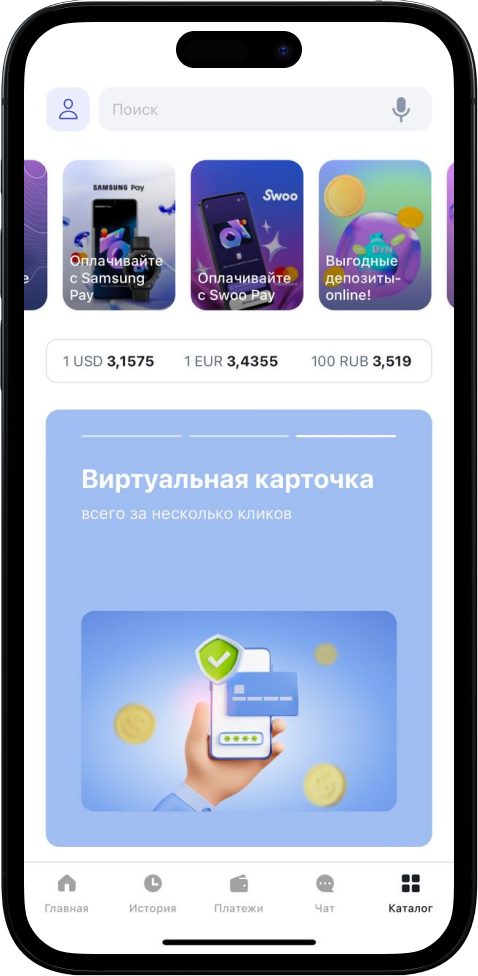

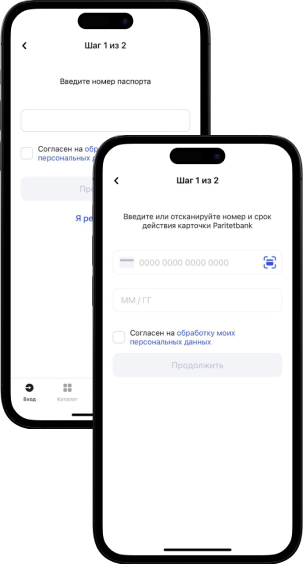
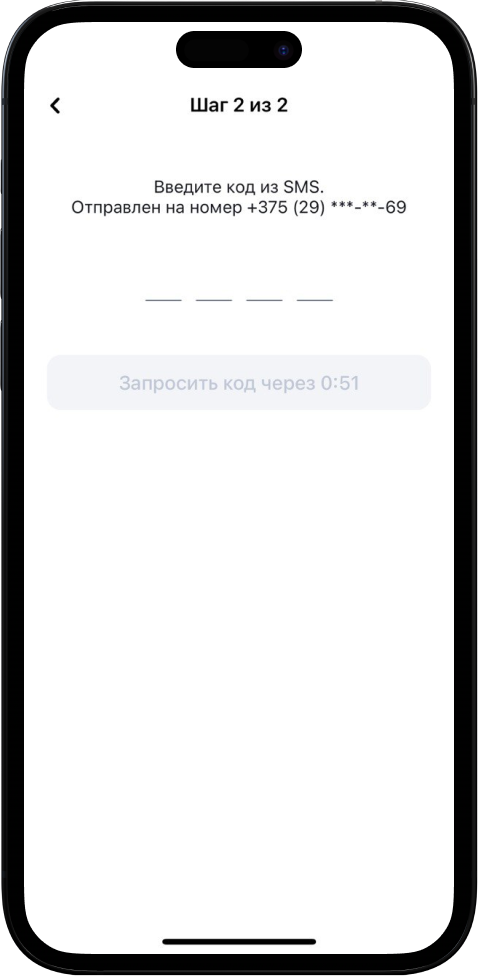

Download iParitet app
Select the registration
Using your passport or cardRegistration methods
With your passport
- press “Passport”
- click “I am not a resident of the RB” at the bottom of the screen
- enter your passport data and give your consent to processing of your personal data, after you have reviewed the corresponding document
- press “Continue” to send a request for SMS code which is sent to your phone
With your card
- press “Card”
- enter the card data and give your consent to processing of your personal data, after you have reviewed the corresponding document
- press “Continue” to send a request for SMS code which is sent to your phone
Enter the 4-digit code into the specified field
If the code is correct, the screen with the next registration step will appear.
If the code is incorrect, an error will be shown, and you will be able to re-enter the code.
If you do not receive the code, you can repeat the request when the timer is out, pressing “Repeat request after…”.
Final step
Make up a 4-digit authorization code you will use to log in the application
You can also activate unlocking by:
- Face Id / Touch Id (face scanning/fingerprint)
- Pattern lock
Then the iParitet home page will appear – it means that the registration is successful and you can use our banking functions.







